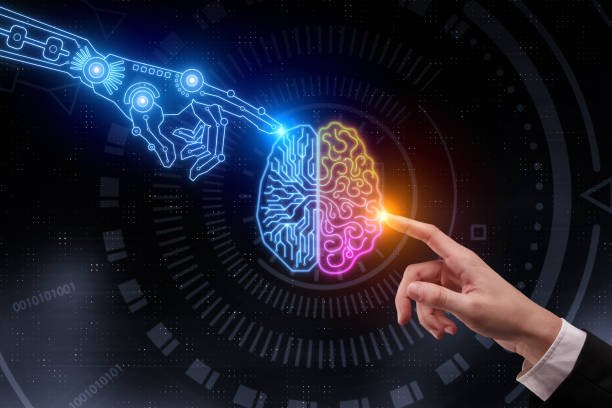How to Create a Pixel Art Image Using PixelMe.
The practice of taking images, particularly of oneself in the form of selfies, has grown widespread on the internet and other social media platforms. It goes without saying that having a picture of yourself is still beneficial for a variety of reasons.
You may inject some originality into your pictures by employing a pixel art image as your profile picture or for other shots of a similar kind.
In addition, many people are going to be intrigued by these pictures and want to give it a try for themselves after seeing them. Aside from that, this picture-to-pixel art approach is applicable to a wide variety of creative endeavors, including films, animation, and many more.
In this tutorial, we will provide you with a deeper understanding of programs that convert photos into pixel art, such as PixelMe, as well as other excellent options. Not to mention the instructions for using these programs, which are always available for your perusal.
What exactly is a picture made out of pixels?
These days, a variety of artistic styles are often combined with everyday pictures. Among the most well-known of them are black-and-white photography, aesthetics, vintage clothing, and more.
The picture is given a pixelated appearance, but in an aesthetic manner, when it is rendered in the pixel art style, which is another popular style. These types of visuals are employed in a wide variety of various creative forms, such as movies or video games with a futuristic or 1980s-themed setting.
They may also be seen in mobile games that have a style quite similar to that of PC games. Even though they are pixelated, these photos are nonetheless able to convey important aspects of the scenes they depict.
This is one of the most important aspects of these photographs. Images of any sort, including landscapes and portraits, may be used here; however, it is generally agreed that portraiture work the best. You may create a pixel art image for yourself in a matter of seconds and without cost using the programs that are included in this article.
PixelMe’s Step-by-Step Guide to Creating Your Own Pixel Art
In this part, we will go through the steps on how to utilize the internet program PixelMe to convert an image into pixel art style. PixelMe is free to use.
The first thing you need to do is go to the website for image to pixel by following the URL that was provided before, and then click the button that says “Get Started.”
Your picture will be uploaded to the website as soon as the website scrolls you down to the upload feature where it is possible to do so. The photos that you see are only samples that are intended to provide you with an idea of the final outcomes that you will obtain.
Step 2: To upload a picture from your local files, open the window containing those files by clicking on the Select From the Library button. From there, you may select an image to upload. In the event that you do not have a photograph of yourself, you may easily obtain a portrait from a website such as Unsplash.
You might also convert it using a picture of a different sort, such as a landscape if you want. Another option is for you to grab a picture of that. Before beginning to analyze the picture, you have the option of selecting the Landscape Mode, which you may do if the image contains a landscape.
Step 3: After the data has been processed for a little period of time, you will see the results arranged in a row. You have the option of selecting photos with a variety of pixel sizes, each of which will have an effect on the appearance of your image.
Simply said, the image seems to have less clarity when there are less pixels that make up the picture. Because each of these pictures is just a different creative approach, obscurity is not being taken here as a bad quality at all.
You are free to download it in whatever format best suits your needs. Aside from that, you may further alter the photographs by accessing the pro mode immediately below the images where they are shown.
You have the ability to change the contrast, saturation, and color pattern of the picture, as well as choosing the color of the backdrop.
Step 4: Prior to uploading and downloading your picture, you may scroll down further down to pick any patterns or other adjustments that you would want to apply to it. You have options to choose the angle of rotation for the picture, create collages, and do much more. To begin the process of downloading the picture, you need to click the Download button. You may locate the picture in the storage that is local to you.
Alternatively, you have the option of selecting any of the social media quick links that are made available on the website in order to immediately post your picture on your feed.
You don’t have to spend any money to make a pixel art image of your own by following these instructions; you can do it whenever you want and it only takes a few seconds.
Alternatives
You may also check out some other photo editing tools to pixel art if you want to create graphics like these.
Pixilart
Free is the price
Pixilart is an incredible website that is based on the pixel art style and allows users to create their own unique artstyle from the ground up. When you use an application, you have the ability to create detailed and intricate pixel art graphics that you can then use to a variety of different projects.
This is one of the many benefits of using an application. This website will not be of many services to you, however, if you are not interested in this on a professional level or if all you want is a picture that is generated automatically.
You are able to examine many of the projects that have been completed by the community via the use of this program, which is a wonderful aspect of the application.
- Use it like this:
- To use the editor, you must first choose the Start Drawing option.
- Create an image with pixel art by making use of the tools provided.
- To save your work, choose the “Save Picture” option from the drop-down menu.
Minecraft Image Converter
Free is the price
The immensely famous video game known as Minecraft served as the inspiration for Minecraft Image Converter, which was developed to provide you with an image that conforms to the aesthetic of the game, which is also pixel art.
Within a few short seconds, it is possible to automatically transform a picture into its pixelated representation, much as the PixelMe program does.
However, unlike with PixelMe, there are not nearly as many more editing choices available for the pixel picture. In any case, it provides a speedy conversion together with satisfactory outcomes. In addition, you have the ability to choose several beautifying choices such as transparency, brightness, and others.
Conclusion
Users have access to a sufficient number of alternatives, all of which are simple and efficient methods for converting pictures to pixels. You don’t need to put a lot of time or effort into creating a pixel art image if you use Minecraft or PixelMe.
You can quickly obtain what you want out of these two games. It does not matter what kind of photograph you submit since these tools are automated and provide excellent outcomes every time.
When it comes to Pixilart, it is an all-encompassing program that provides users with a manner of editing that is well-suited for users who wish to create a pixel art image from the ground up. Because each program serves its own unique purpose, selecting which one to employ is contingent upon the particular kinds of outcomes you want.
FAQs
What are some simple ways to create pixel art pictures?
Utilizing an application such as PixelMe makes it simple to create an image using the pixel art style. It is an internet tool that, after you input a picture, automatically transforms it into pixel art. You may use it for free. Simply go to the website on your smartphone, and upload the picture from there. Select the one that most appeals to you from the list of results, and then click the Download option.
What are some free ways to create pixel art?
There are a lot of apps like this that might cost you money. However, there are still a sufficient number of options, such as PixelMe and the other tools that are included in this tutorial, that make it possible for you to get pixel art photographs without paying anything at all.
In addition, these applications provide you the opportunity to edit your photos in order to make them seem better.
The Top 10 Poster Design Concepts
How Can I Accurately Transcribe Video To Text?
Can AI Help To Identify Fake News?